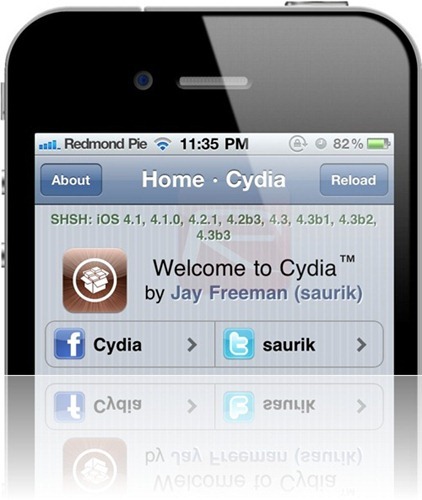Android vs iOS – Now that I’m using and reviewing
Samsung Galaxy SII
as part of Samsung Street Squad team (a team of selected people around
the world for Samsung campaigns), this is my first time being exposed to
the Android Operating System. I have been a Windows Mobile user before I
owned the iPhone 4 but mostly, it’s all iOS for me afterwards. So how
is Android compared to iOS (Android vs iOS?). Is Android better than
iOS? Is iOS better than Android?
If you are thinking to migrate from Android to iOS or iOS to Android, then hopefully my post will help you out in your decision.
Android vs iOS – Stability
So far, I find that both operating systems are quite stable. Very
rarely that I had to restart my phone like what happened with my Windows
Mobile 6.5 a few years back. Though it may look like apps aren’t closed
properly in Android, they are actually dormant and not consuming
resources when sent to the background/minimized. Apparently, the same
thing should happen in iOS too. Although for some reason, I keep on
insisting to close the minimized applications in iOS (by double tapping
the Home button) probably because I can see them and can close them.
Overall, both Android and iOS are pretty stable OS. However, this
also depends on the what type of apps you install, which comes to my
next point below.
Android vs iOS – Freedom
One of the things that I hate in iOS is the freedom to customize your
phone how ever you see fit. Apple has nicely put a sandbox (like a
prison wall) around everything so there are limited actions that you can
do on the phone. This means that application developers are also given
restricted function calls to everything. For example, if you are
frustrated because you cannot find an iPhone app that can put a shortcut
to the Home screen to turn the iPhone’s Bluetooth on and off, then you
get the idea. Apple doesn’t give the developers access to control the
Bluetooth service and also a few other core features.
In Android, it is more flexible and as such, you’ll have a more
variety of Android apps that can do funky things. For example, I can set
a phone’s profile to set my phone to silent every Sunday at 10:20 a.m
(at church) or vibrate during the weekdays’ office hours. Or, there is
also an app that keeps my mobile phone unlocked when I’m at home (by
detecting that I’m connecting to my home’s Wi-Fi). How cool is that?
There is no way you can do this on the iPhone.
Not to mention, everyone’s home screen on Android will look different
to one another. Now, look at every iPhone users and they will all look
the same, apart from having different background and shortcut of apps.
Don’t get me wrong though, this freedom comes at a price. If you
install some powerful apps and do not configure them properly, you may
notice weird things happening, such as having Wi-Fi being turned off all
of a sudden or perhaps notifications aren’t firing anymore, etc. These
are probably caused by the applications you installed so you need to
configure them properly at times.
Android vs iOS – Notifications
iOS 4 sucks, no matter how I see it. Every notification is just a
single pop-up window and it will interrupt whatever you are doing at the
moment. Android is really smooth as notifications come up from the top
of the screen in one line. It doesn’t interrupt what you are doing and
you can go to the notifications by dragging the top of the screen down.
Now, iOS 5 will do this too in September 2011, so this point may no
longer valid by the time you are reading this. It takes Apple too long,
though.
Android vs iOS – Integration
In Android, everything feels integrated. For example, after taking a
photo with the Camera, I have an option to share. If I have a Twitter or
a Facebook installed, the Share menu will contain sharing the photo to
Twitter and Facebook. Or when I have a URL to open, Android can identify
the installed browsers on my phone and I can select which browser I
want to open the URL with (similar to opening a file in Windows). In
Android contacts, you can also send a Whatsapp message if you have
Whatsapp installed as if it has now become part of the Address Book.
In iOS, it feels like every app can only do their thing and they
cannot collaborate to one another somehow. iOS 5 will put Twitter
integration to the phone but that’s about it for now.
Android vs iOS – Intuitiveness
Both OS are great and intuitive in their own ways. Things are on the
right places and the way you interact with the menu, interface, and
everything else is a super smooth experience. So again, they are both
great but with a different feel to one another.
Android vs iOS – applications and games
To be honest, the only thing that I miss from my iPhone 4 is its apps
and games. Even though Android apps/games are catching up, the Android
market still cannot beat the quality of iOS apps. So far I can find all
the iOS top quality apps on the Android market but most great games are
not free (except for Angry Birds somehow).
On the iTunes app store, a developer can set an application to be
free for a day (by changing the price of the app). In Android market
however, a developer can change a paid app to be free but this is only a
one way process! They cannot change a free app to a paid app (P.S:
Thanks to Skye Harris on the Facebook fan page to highlight this). So
either they have to create a separate “Lite” app or have to set the
lowest price as $0.99. As such, I really miss collecting those free
games for a day to my iPhone to be played later. Fun games that I played
on my iOS phone are not there (or some are there but outdated compared
to the iOS’ version).
There is an Amazon free app a day but it will take forever to find
that good app and it’s only for people in the U.S unless if you do some
tricks

Now of course, I don’t want to mention about jailbreaking your iOS phone or rooting your Android phone here..
Android vs iOS – Conclusion
So which way should you go? Android or iOS? Either way, you can’t go
wrong, but at this stage, Android wins by little compared to an iOS 4.
When iOS 5 comes out, however, unless Android apps/games are catching
up, then it depends on whether you love customizing your phone the way
you like it or not. If you are a techie guy, you will love Android as
you can tinker around more with your phone. If you don’t really bother
to customize your phone, iOS looks better and apps have lovelier
interface provided natively by iOS developer libraries. Not to mention
it will restrict apps to do things with your phone so you can never
scratch your head thinking that something is wrong with the phone.
At the end, falling in love with a specific phone model might be
your best bet in deciding which OS should you go for. It does not really
matter much whether it’s Android vs iOS.